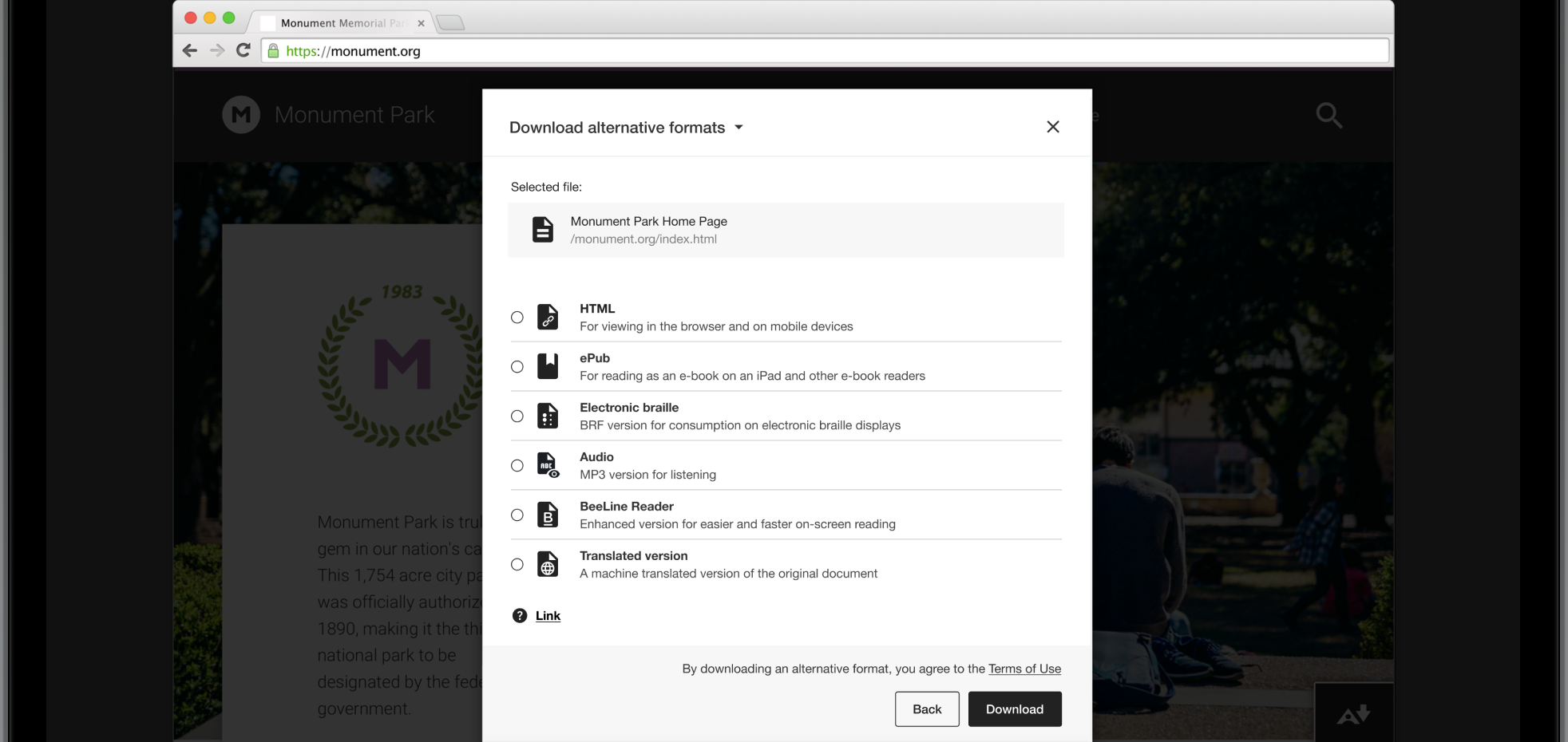
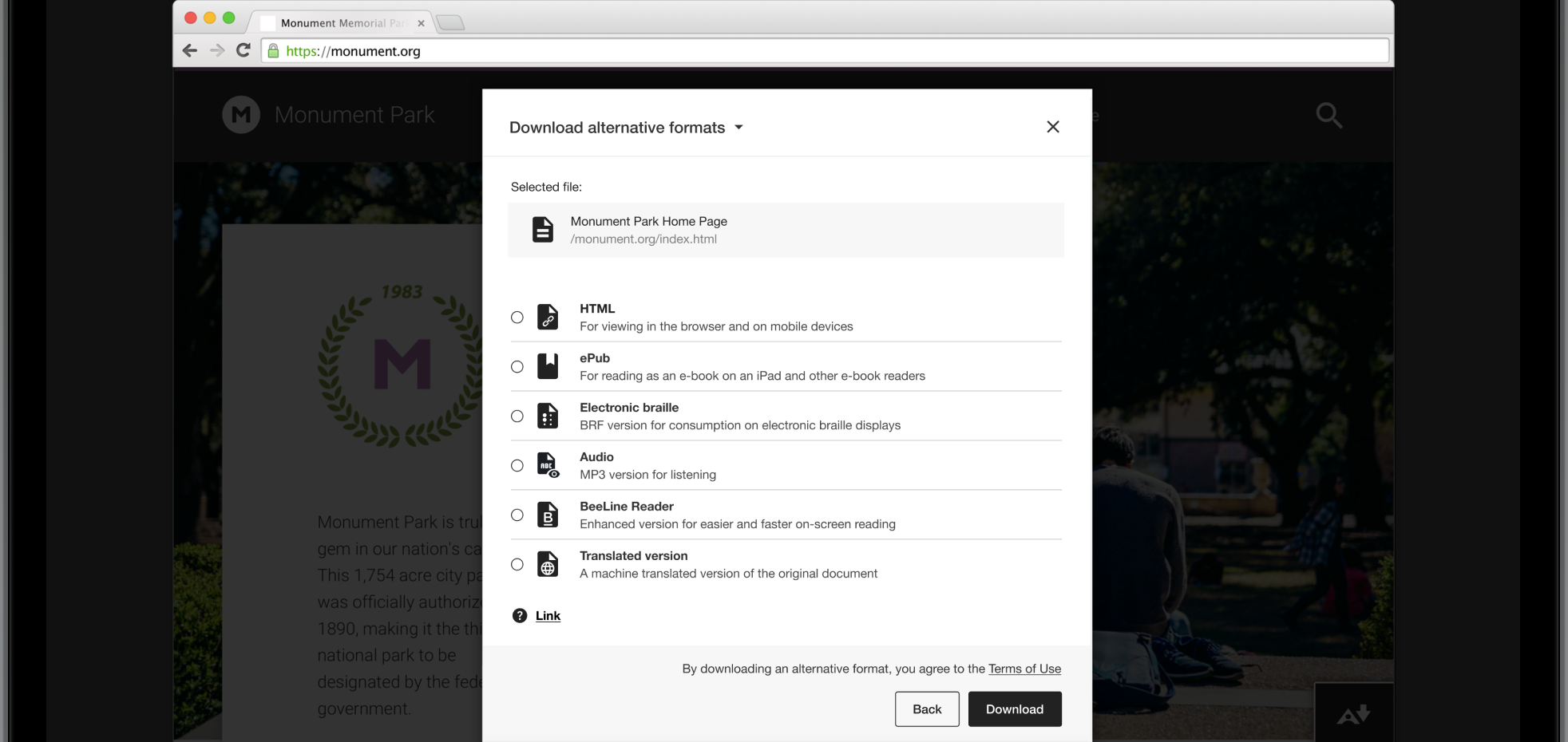
Blackboard Ally for Websites now offers automatically generated alternative formats for your website content and any embedded or linked files to give your users added flexibility and choice.
Enhanced version for faster and more focused on-screen reading.
Makes scanned documents searchable and more readable. Reduces file size.
Structured PDF for improved use with assistive technology.
MP3 version for listening on personal devices and in more contexts.
For reading as an e-book on an iPad and other e-book readers.
BRF version for consumption on electronic braille displays.
For viewing in the browser and on mobile devices.
A machine translated version of the original document.
Blackboard Ally for Websites offers three choices to the way Alternative Formats are launched. You can choose between small and medium floating flags positioned on the right edge of your web pages or show a full-width bar found at the very lower portion of the page.

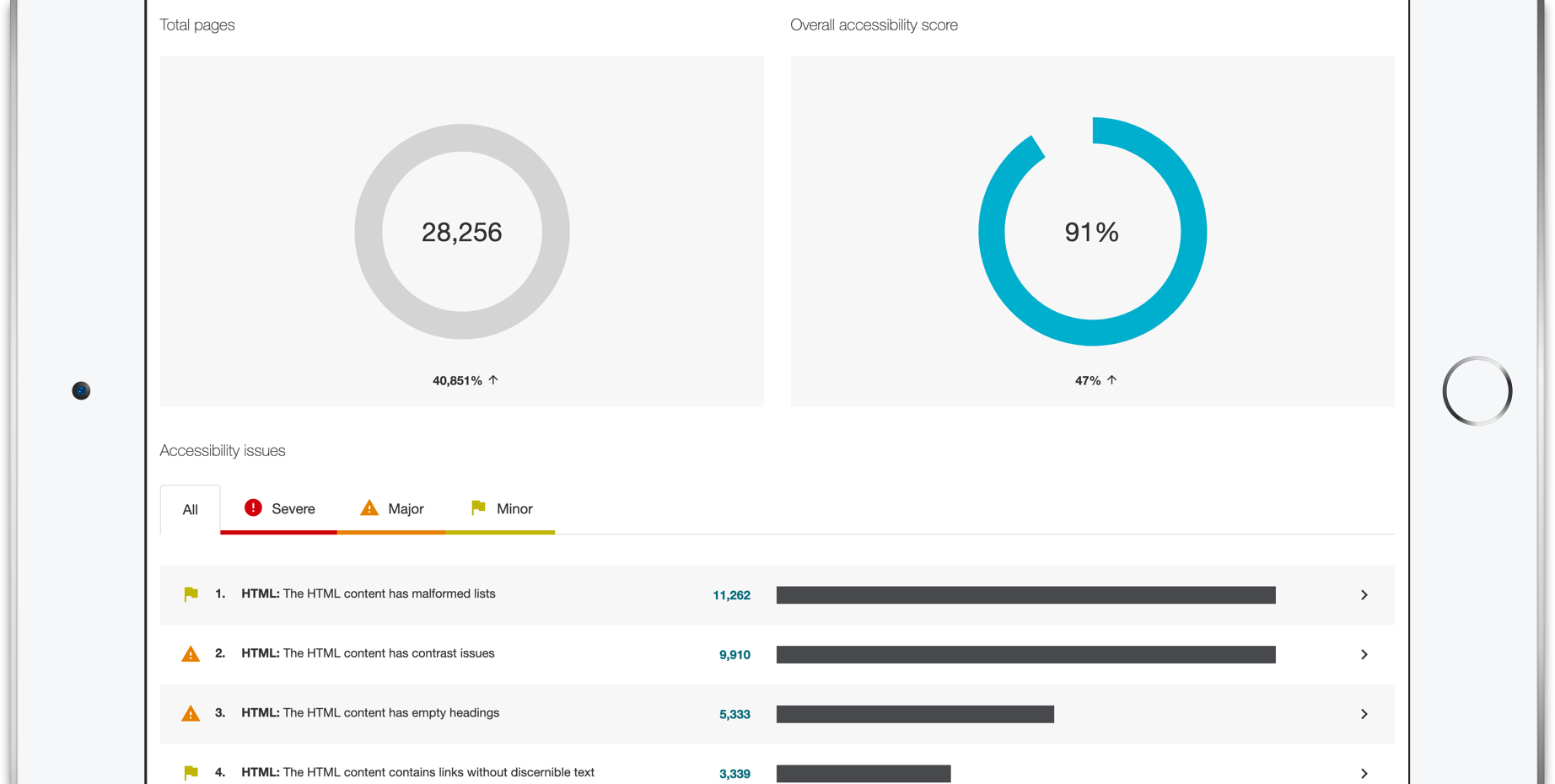
Use your Website Accessibility Report to automatically check your website content for accessibility issues against our accessibility checklist based on key areas of the WCAG 2.1 A.A. standard.
See an overall overview of your website or a report by (sub)domain.
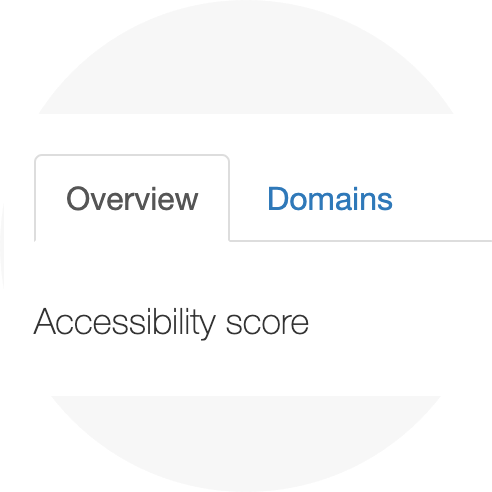
Help identify where problem areas are, what to focus on and where to target.
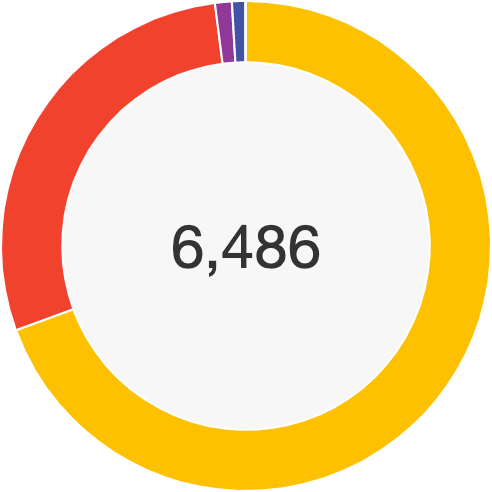
Find out where issues can be found. Prioritize issues by severity and drill into individual issues.

Check out Ally for websites
Request a demo keyboard_arrow_right